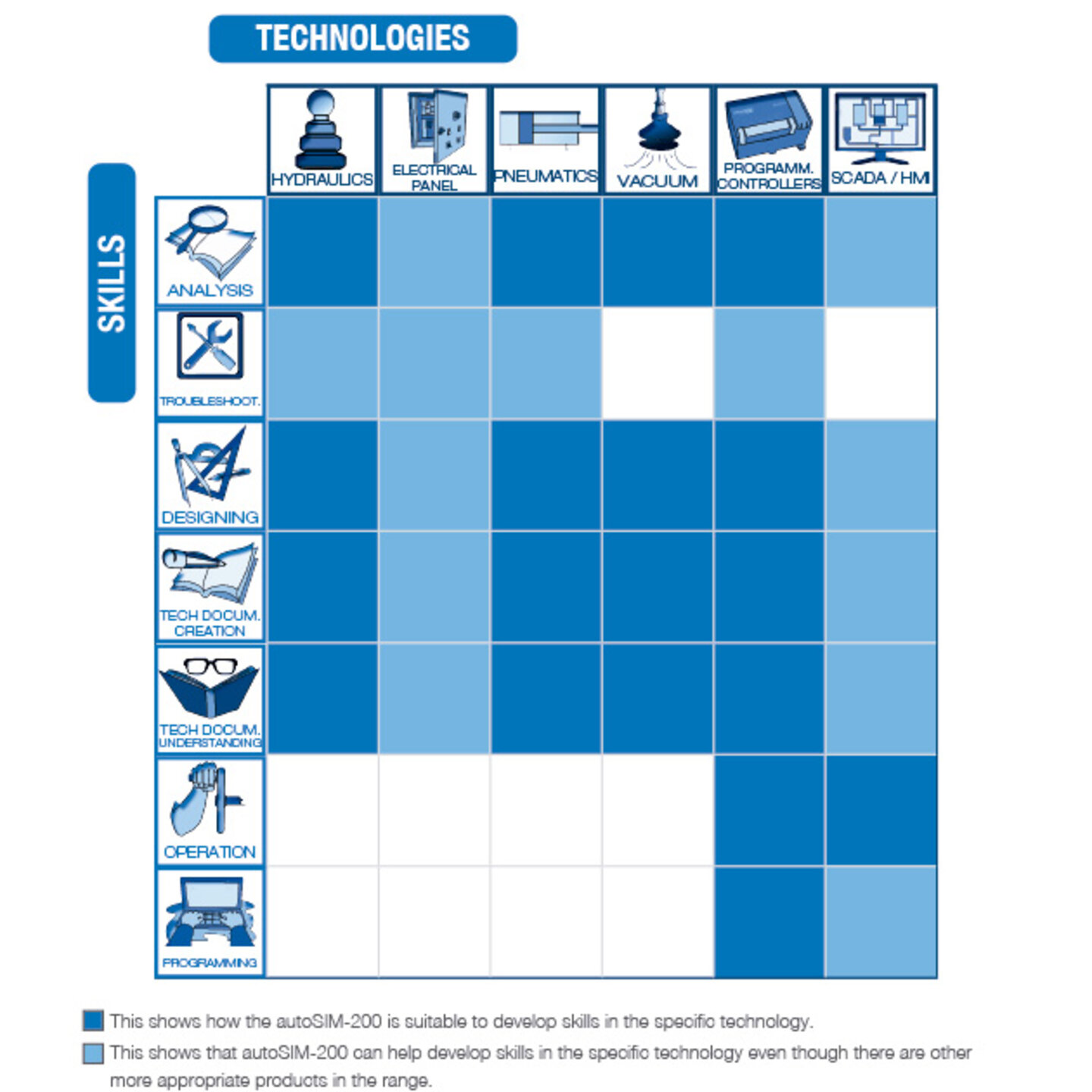autoSIM-200 - Automation Simulator
autoSIM-200 is a software for training in automation technologies that allows the user to try his / her programs on a virtual system before applying them to a physical system.
autoSIM-200 is a software for training in automation technologies that allows the user to try his / her programs on a virtual system before applying them to a physical system.

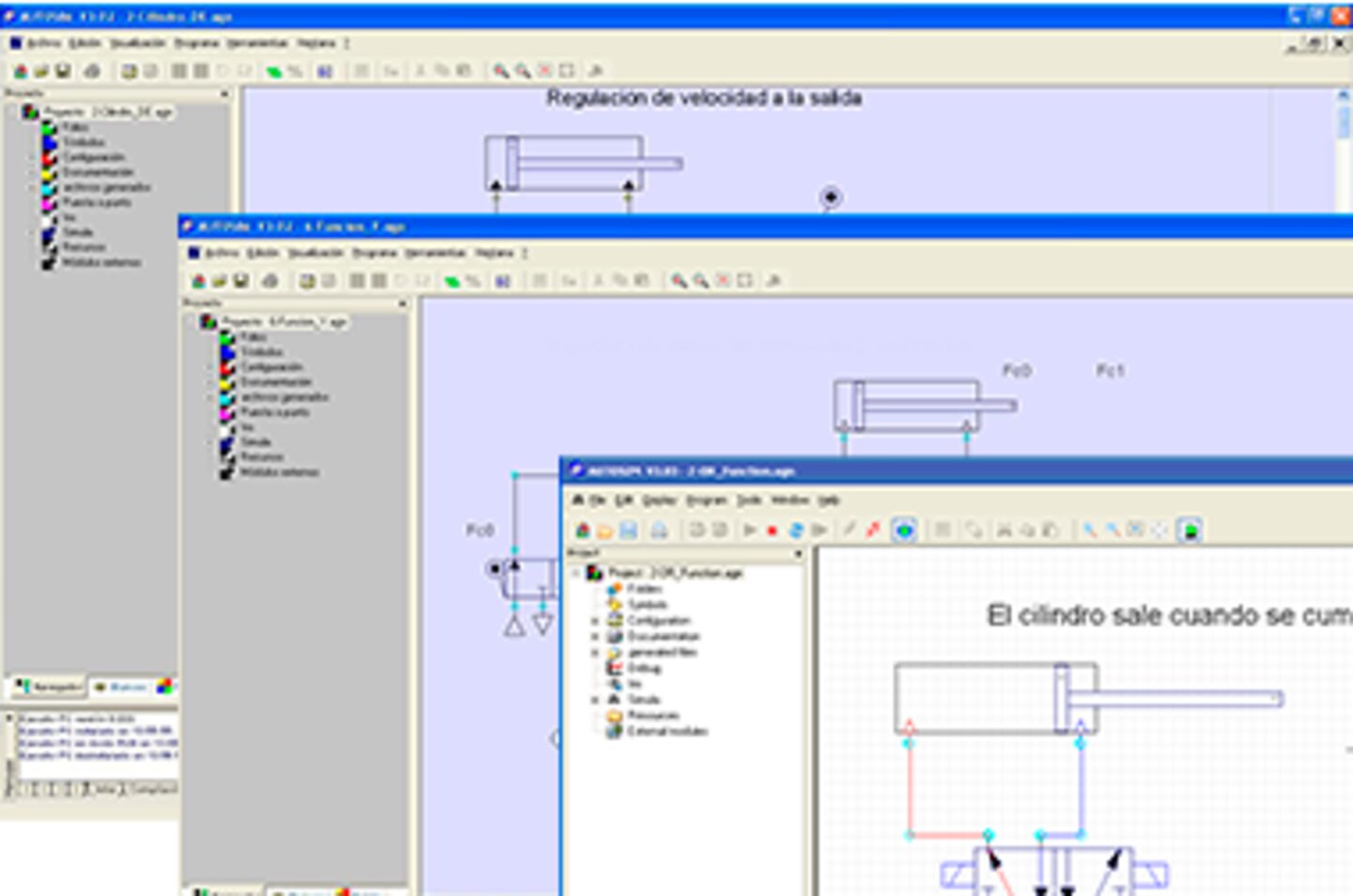

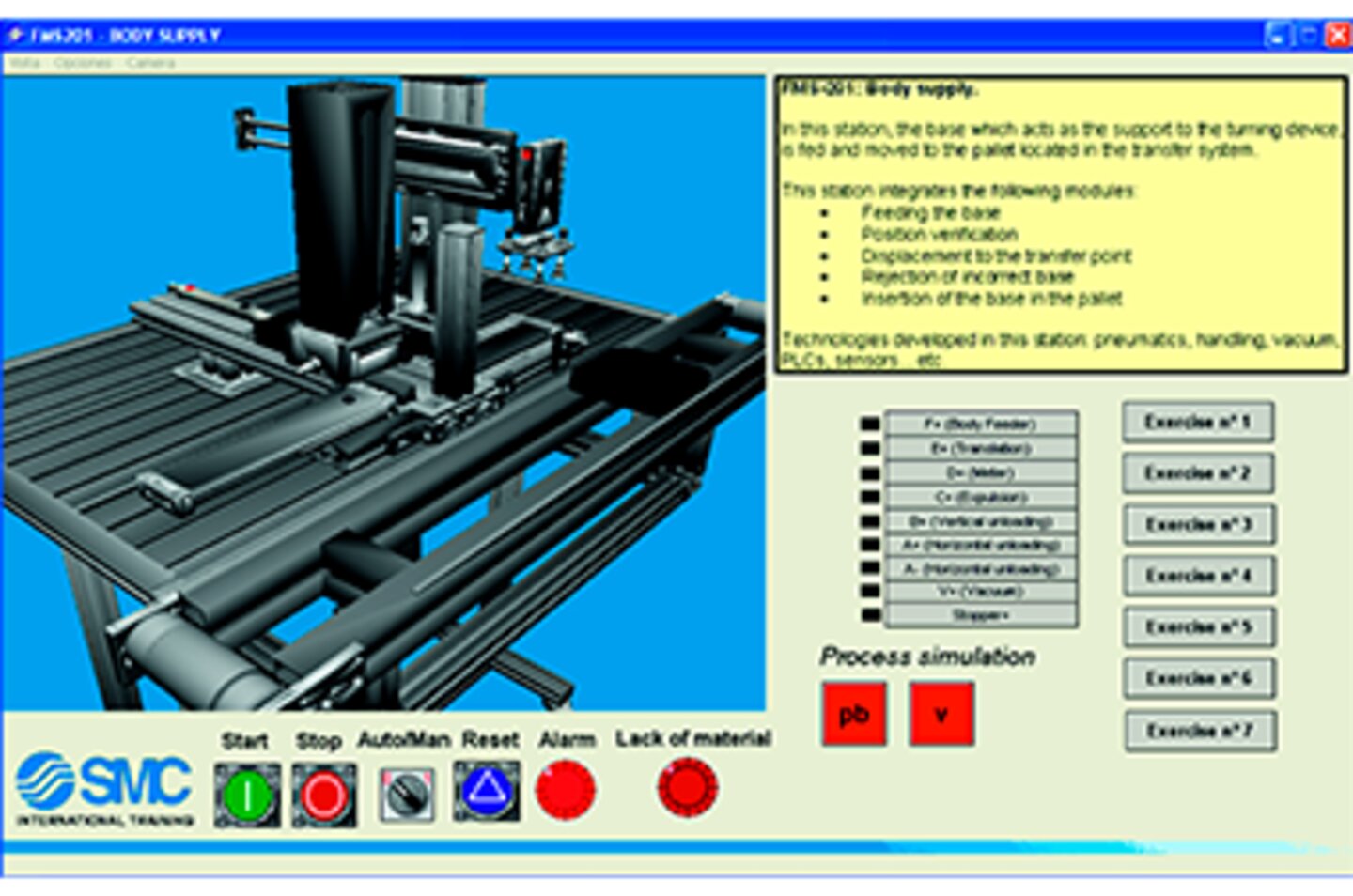
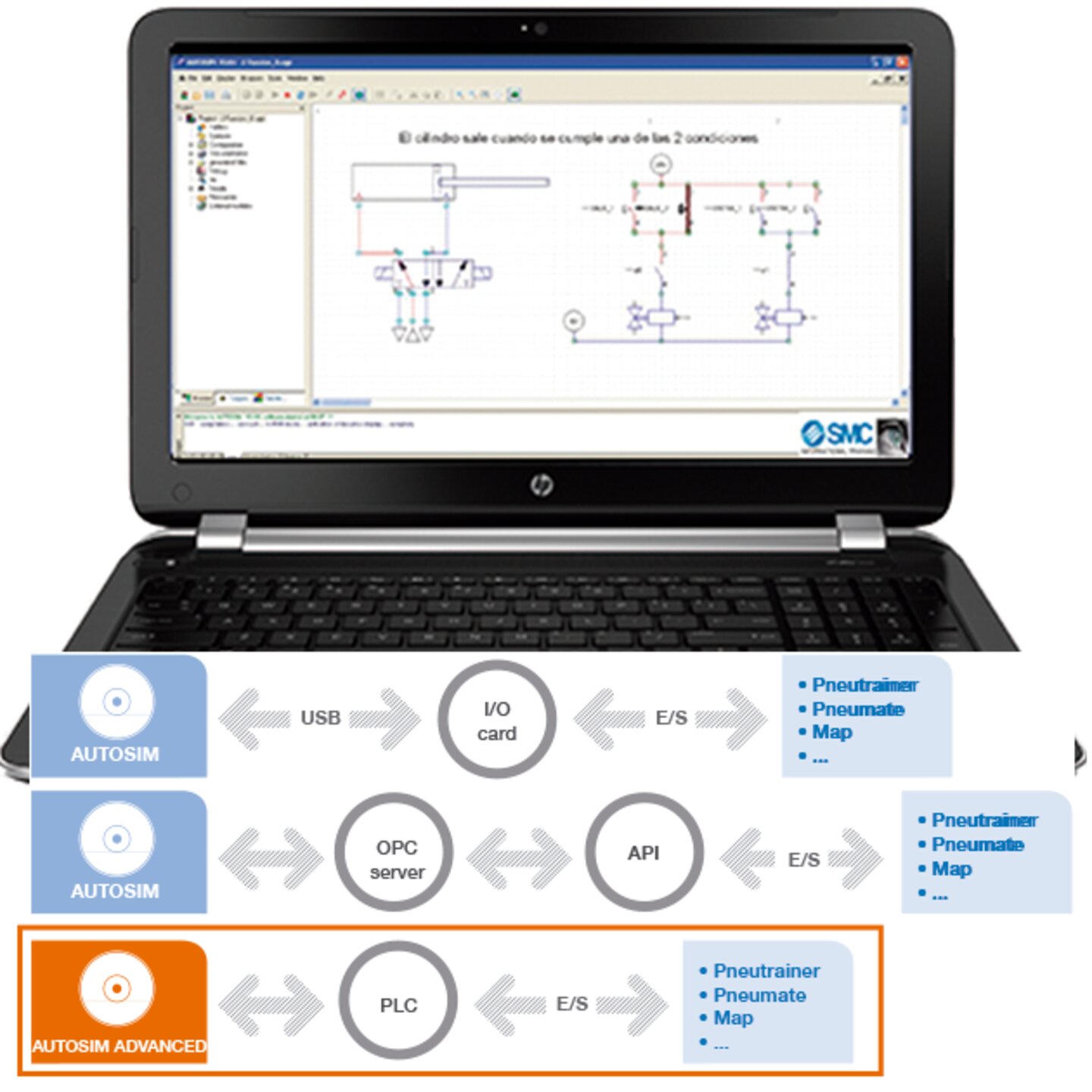
Download the autoSIM-200 Quick Guide to learn how to use it.
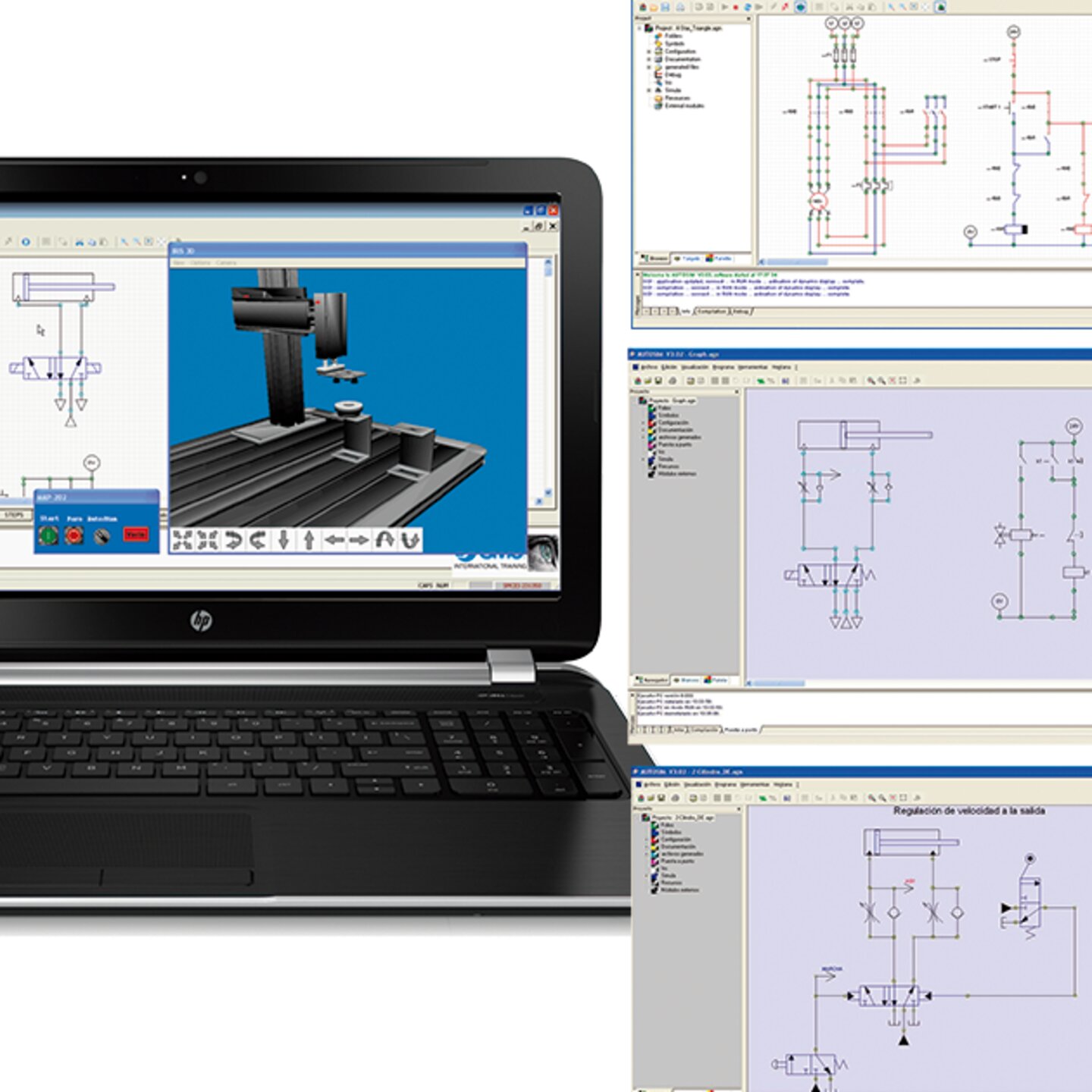
autoSIM-200 includes…

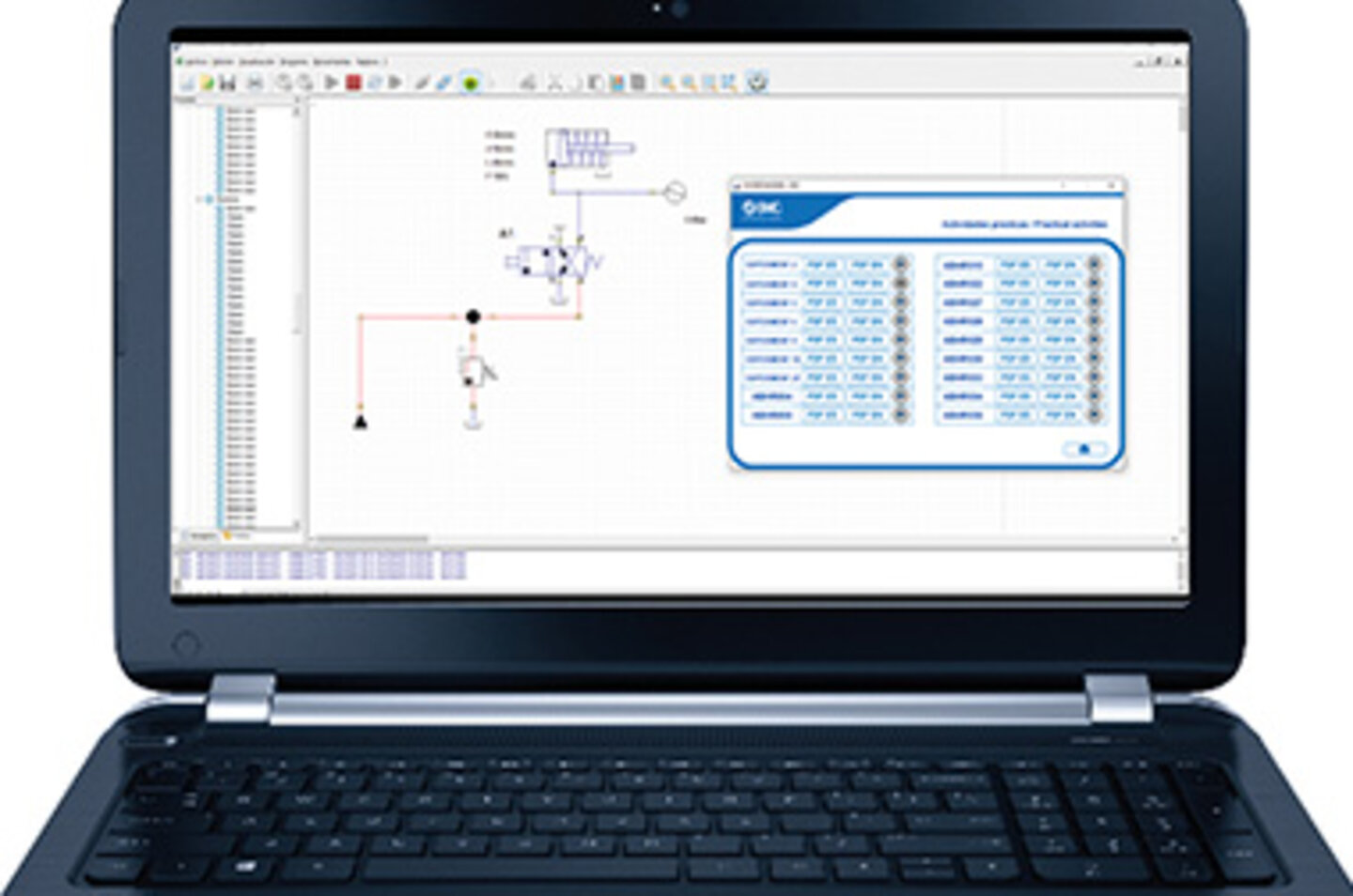
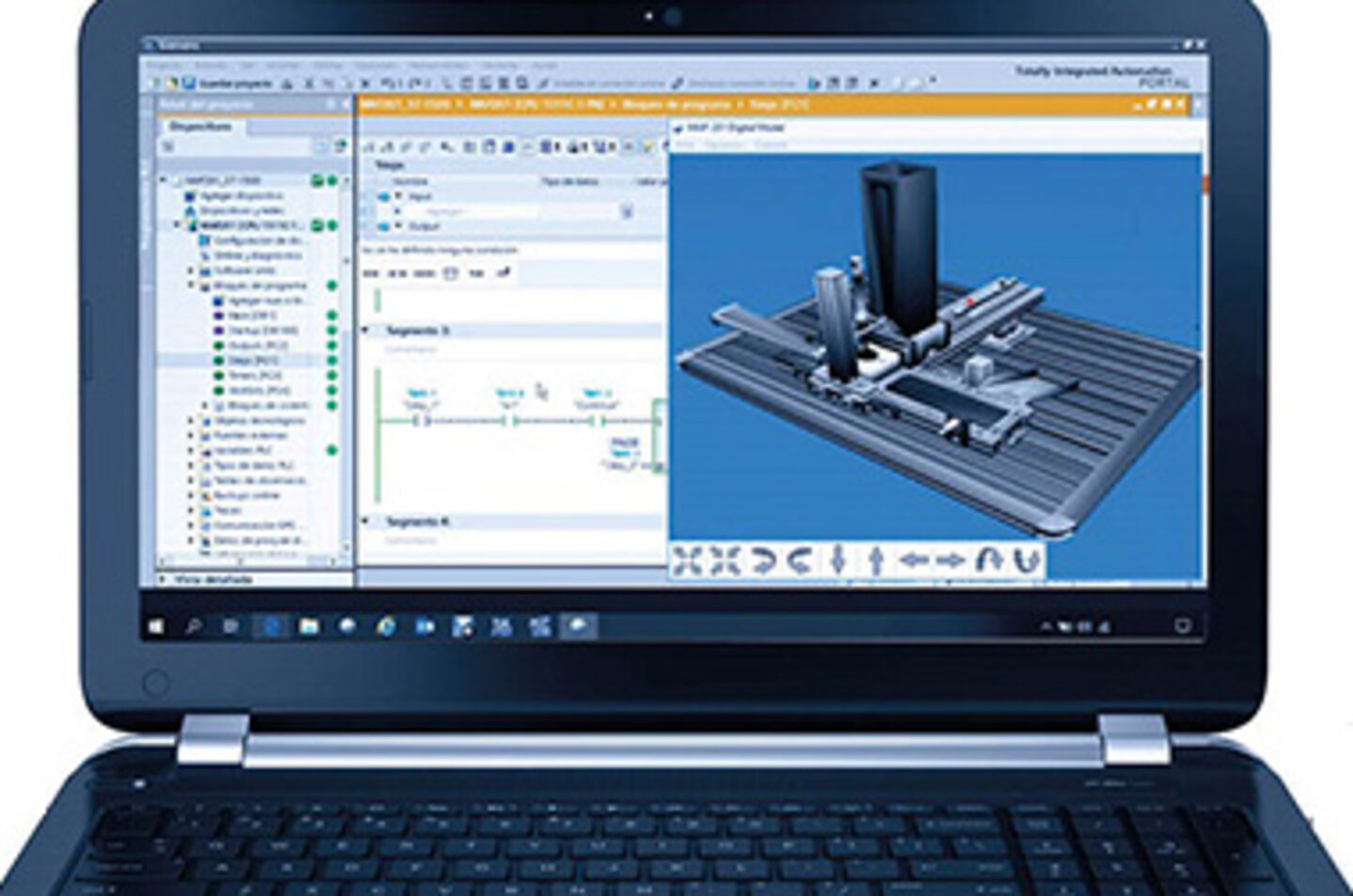
PC compatible computer with Windows XP, Windows Vista, Windows 7, Windows 8, Windows 10 and Windows 11. 512MB free memory, graphic board (1024 x 768 x 65536 colour min.)
With this system you could...